
Improving your SEO can be so important to your blog! Having good SEO will help you increase the amount of traffic that you garner from Google. Not only can having proper SEO help you get attention from Google, but all the same strategies can be implemented with Pinterest.
What is SEO?
SEO stands for Search Engine Optimization. It is the formula used by Google (and other search engines) to determine what order to place websites on the results page.
For example, if I use the keyword “Good Hair” in the search box, Google will use the SEO from each website that uses “good hair” and formulate which website will be first on the results page.
What does SEO have to do with blogging?
Improving your SEO can increase the placement of your blog post or website on the results page. If you have ever searched for anything, most people tend to not look past the first page so SEO is very important to increasing your ranking.
By improving your SEO you can not only improve your website placement with Google but also get noticed by Pinterest. Pinterest is essentially a search engine. People go on Pinterest to search for something specific. The same principles can be applied to Pinterest as well as Google. This increases your Pins position on the results page of Pinterest.
Now that we’ve gotten through the boring stuff, I have gone through a list of 4 things that you can use to improve your SEO!

Tip #1: Having a Keyword Density of 2-5% Improves Your SEO
Having your keyword or phrase spread out throughout your post 2-5% of the time increases your SEO. Now this may seem like a lot, but it really isn’t that much. If you put the keyword in the first sentence and last sentence of your blog post, in your headings and sprinkled throughout the rest of the blog post, the amount adds up.
Click HERE to go to a website that will calculate your keyword density for you.
Tip #2: Have Meta Descriptions, Meta Keywords and Meta Titles to Improve Your SEO
The meta description is the 160 word summary that appears beneath the link to your website. You want to have your keyword show up at least once in this description. This description should make the potential viewer want to read more about what you have to say. You can even add “…” in the middle of your last sentence to entice the reader to keep reading.
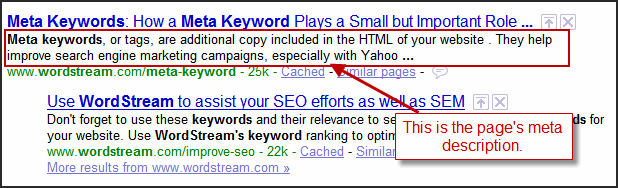
Meta Keywords are the keywords that are deemed appropriate and relevant to your blog post. I often leave my Meta Keyword as the my main keyword that is sprinkled throughout my blog post. In other words, the same keyword that is talked about in Tip #1.
Meta Titles is the name of the page you would like to appear in the Search engine results as the clickable headline. I tend to leave my Meta Title as the same title as my blog post. This way, everything lines up and is easy for the reader to remember if they need to come back at a later time.
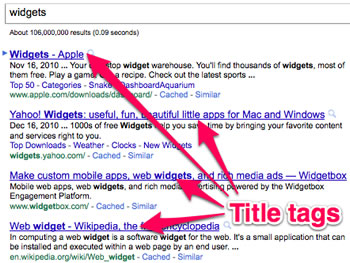
Providing a meta description, meta title and meta keyword can significantly improve your SEO! These three things give Google a better idea of what your blog post is about and if they will be useful to the searcher.
Tip #3: Tag the Keywords to Improve Your SEO
Using your keywords to tag different parts of your blog post can also improve your SEO.
One way to tag your keyword is to tag a photo in your blog post with your keyword. Google will scan your images and will see that the image is tagged with the keyword and improve your SEO ranking.
Another way to tag is by using H1, H2, H3 headings. Your blog title with be your Heading 1 (H1). Heading 2 (H2) will be the second heading (or the first occurring heading in your blog post). Finally, Heading 3, is the second heading occurring in your blog post.
To change your headings, go to “Paragraph” and change it to the different headings.

Tip #4: Using SEO to Improve Your Traffic through Pinterest
Like I mentioned above, most of these principles can also be applied to your Pinterest pages to improve traffic to your Pins on Pinterest. To do this, you should add your keyword or phrase in your PIn description. This allows for the same results as adding your keyword in your Meta Descriptions. You should also use hashtags of keywords that are relevant to your blog post.
When creating your Pin, you should add your keyword in your Pin and the keyword should be different from the other words. For instance, if you have a keyword of “Blogging Tips”, make sure blogging tips is a different color, font or size than the other words so it stands out to your readers.
A great tool to use is Yoast SEO. It is an amazing tool that allows helps you see if you have good readability and SEO in your blog post. Not only that but it also tells you the ways to fix any problems concerning either of these! Head over to my blog post “5 Essential Blogging Tools To Build Your Blog (and Blog Following)” to hear more about the amazing Yoast SEO!
I hope these tips help improve your SEO! Having good Search Engine Optimization can be very helpful in bringing traffic to your blog. Not only does it help with bringing your blog traffic through Google it can also help bring you traffic through Pinterest.
If you have any questions or concerns please feel free to email me at brooke@babblingwithbrooke.com or head over to my Contact Me page.
I’d love to hear what tips you have for improving your SEO!
Happy Blogging!
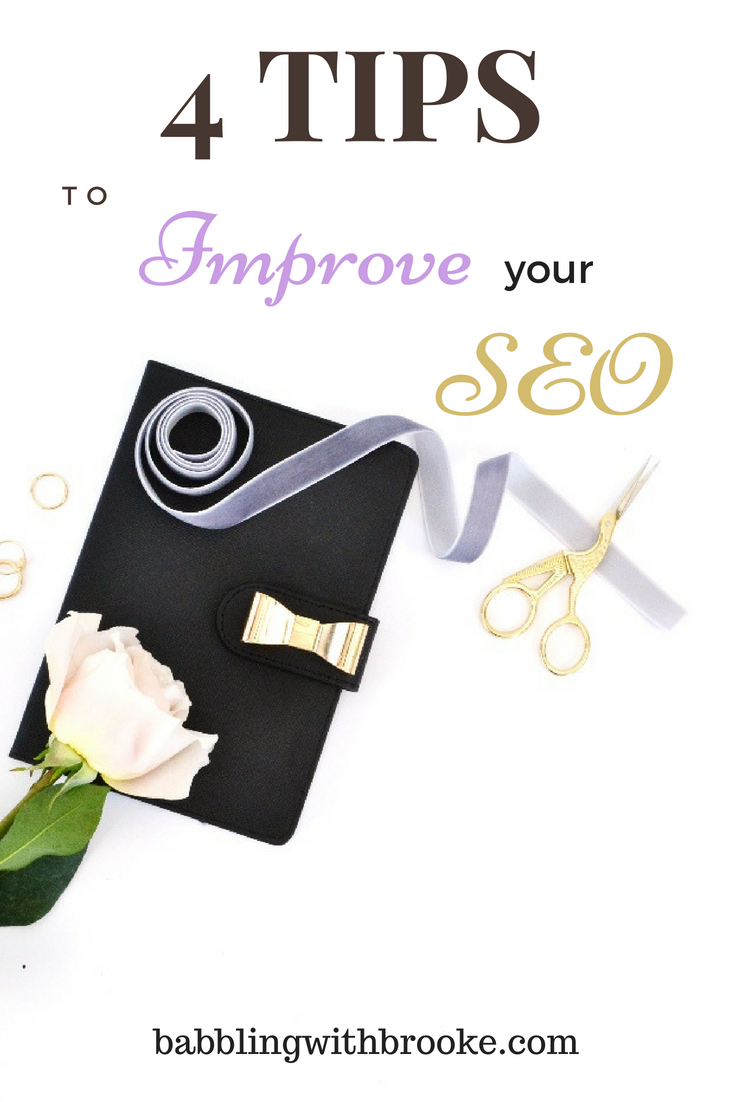



I didn’t even know what a keyword was a year ago!! This was an easy to understand post and I love how you just focused on the keywords and what to actually do with them, where to put them and how often they should appear….I hated sounding like I was just repeating my self all the time – but now it makes a lot more sense as to why it is needed.
I am glad that it was helpful! I get it, at first I felt like I was being redundant, especially when your keyword is not easy to just through into a post. It does get easier with time though!
Always aiming for them seo’s…thanks for these great tips! I’m going to have to keep an eye on my keyord density…
Definitely! Keyword density is very important! Glad that these tips helped!
SEO is so difficult for me to manage! This was very informative! Thank you for making it a little easier to understand!
Of course! I am glad that I could help! I remember when I first learned about it, it was very hard to comprehend. Now that I’ve gotten used to it, it is so easy!
These are great tips! I’m trying to improve my seo a lot more
Thank you! SEO is very important and surprisingly, the little fixes can go a long way!
These are great tips and not difficult at all. I kept thinking improving SEO was going to be hard. Thank you!
Of course! These are simple yet very effective!
Thank you for the great tips! I know I have to work on my SEO game, but I just forget sometimes. Not very smart, I know! Also going to pin this.
Thank you for the pin! And I get it! I would suggest Yoast SEO simply because it reminds you to do SEO before you publish an article (as it is located right above the publish button)! 🙂 I am always forgetting about my keywords until after I write the article, then I have to go back and add the keywords. It is such a hassle!
Let’s put it simple: if you want to be successful online,
you need targeted traffic, and the best way to drive targeted
traffic to your pages is with good search engine rankings.
However, if you want to generate traffic from the search
engines, your pages must appear on the first results page
for the keywords and phrases you target… (http://www.socialmonkee.com/ujs876)
Correct, very well said!