Learning new tools for your blog can be difficult. Especially when these tools are not always self explanatory. The last thing I want is for you guys to try a product that is amazing and so worth it, only to not use it because you can’t figure out how to use it.
Although blogging does not require the blogger to be technologically advanced, it does require some instruction. This goes for both creating a blog and also using the tools to promote your blog.
*This post may contain affiliate links. This means that if you choose to purchase a product, I may get a commission at no extra cost to you. Please note, I will not recommend products that I don’t use and love for my own business!*
Pinterest is an incredible source of traffic for any blog and it can be difficult and time consuming to have to manually pin every hour. Trust me, I get it. I am a nursing student and school comes first. However, I don’t want that to mean that blogging completely goes away when I am in the middle of a semester. Luckily, Tailwind has been absolutely amazing in helping me get the best of both worlds!
Spending thousands, upon thousands of dollars (upon thousands…) to go to school means school will come first. Luckily I am in my last year (10 months, 19 days, 15 hours, 23 minutes…but who’s counting…?) but that doesn’t mean my work load gets any easier. Quite the opposite, in fact. In order to keep up with my growing blog, I must use all of my resources to help me through the year.
One of those incredible resources is Tailwind.
What is Tailwind?
Tailwind is a Pinterest approved scheduler that will schedule all of your pins for you. It also gives you access to Tailwind Tribes, weekly statistics about both your blog pins and your Pinterest account, and so much more!
If you want to get into the nitty gritty of everything Tailwind does, head over to my blog post about all of Tailwinds features.
For now, just know that this is blogging tool will save you so much time and allow you to promote your business while still being able to spend time with your family and friends.
The Tutorial for the Best Blogging Tool Around…
Now for the fun part! You have your new Tailwind account, you can just anticipate how much your life is going to change and then you try to use Tailwind and you can’t figure it out.
Fear not!
I have created a quick tutorial video on everything Tailwind! By the end of the video you will know how to use Tailwind efficiently! And as is the case with everything, practice makes perfect! Keep using Tailwind and it will get easier and easier to use (although, after this video I don’t expect you to have any problems… ;))
Tailwind can save you so much time and money in the long run and is well worth the investment. If you don’t have Tailwind and want to get in on the action, head over to Tailwinds site by clicking here.
I hope you all found this video helpful! If you have any questions or concerns head over to my Contact Me page or email me at brooke@babblingwithbrooke.com! I would love to hear your feedback on this tutorial and the Tailwind app itself!
Learning all about new blogging tools shouldn’t be hard!
Happy Blogging!


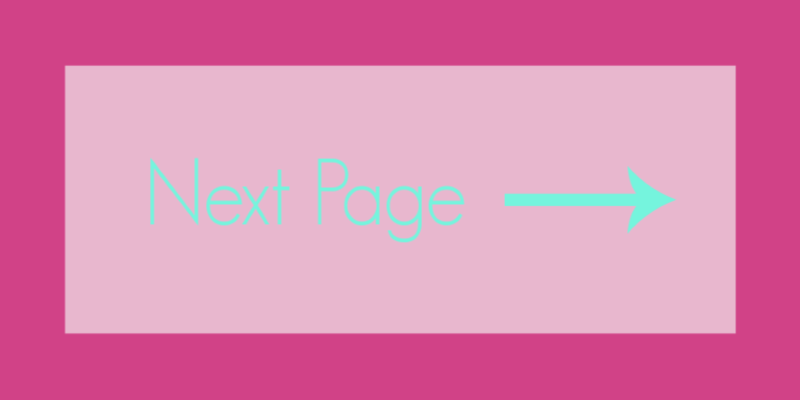



I have Tailwind but definitely feel like I’m not maximizing it–will watch this video for sure! Thank you!!
Hopefully you find it useful!
I love tailwind its def the best investment I ever made!
For sure! It saves me so much time!
I really need to invest in Tailwind, and I know it. My Pinterest used to grow rapidly until they changed the algorithm, not my monthly views are way down and my follower count grows very slowly. I know that Tailwind would help me out so much, I just hate spending money!
I totally get it, spending money can be so hard but this is definitely an investment that will help you in the long run! Trust me!