*This post may contain affiliate links. This means that if you choose to purchase something from my links I may receive a commission at no extra charge to you. Please note, I will not recommend products that I don’t love and use for myself!*

Pinterest can be incredibly overwhelming, I get it. Between trying to pin properly, creating good pins and gaining reach, thinking about improving your Pinterest SEO might be what sends you over the edge. Luckily, I am here to help! If you have gotten to the point of Pinterest SEOs, then you are so close to finally getting to the end of the Pinterest learning curve. At least until the next Pinterest update… 😉
When I started improving my Pinterest SEO I was completely lost. I understood regular SEO for Google but I could not wrap my head around Pinterest SEO. At least that was the case until someone (Megan from Love. Family. Health.) walked me through it visually. That was when I was finally able to understand what in the world was going on and how to improve my Pinterest SEO!
You’ll be happy to hear, now that I have done this consistently, it is so easy! I am not even sure why I had an issue to begin with. If you are new to Pinterest, I recommend checking out my post, “How to Explode Your Pinterest Views!” In this post you will get the all the information you need on the tool I used to increase my Pinterest views by over 44,000%! Before going through improving your Pinterest SEO it is important that you get the hang of creating and posting pins so head over there first, then come back to learn more about Pinterest SEOs!
If you don’t already have the amazing tool that I use to schedule my Pinterest pins, then you need to get it ASAP. Pinterest is a life changer for any blog, however it can be so time consuming if you don’t have the right tools to get it done faster. That is why I use Tailwind. Tailwind is an incredible tool that saves me time when planning out my Pinterest schedule. To find out more about Tailwind head over to my post that goes through the incredible features it offers you. If you want to find out more information from Tailwind, head directly over to their site to start your free 30 day trial! Trust me, you will thank me from all of the spare time you have! :p
I was able to understand how to improve my Pinterest SEOs so much better when I was able to visually see what was going on so I will be doing the same for all of you!
Step #1: Check the Smart Search
For the sake of my example I am going to use the word “recipe” as I go through all of my steps. For those of you wondering, your “Smart Search” is the search box at the top of your Pinterest page.
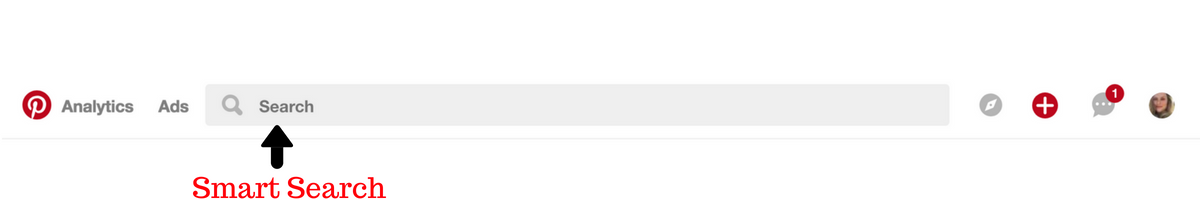
Now that we know what the Smart Search is, here is how to use it!
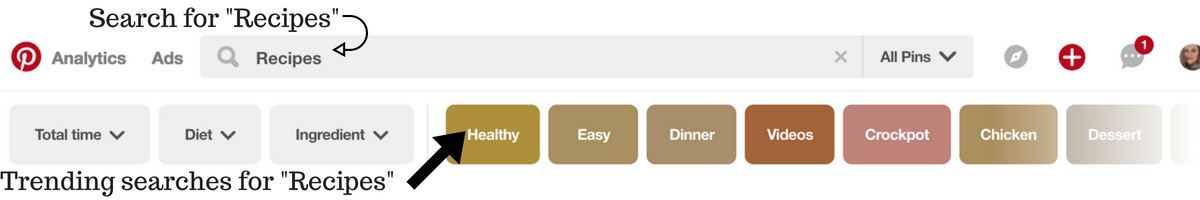
The boxes that show up under the search box are what is “trending”. With my example of Recipes, the trending searches for Recipes are healthy recipes, easy recipes, dinner recipes, and so on. You want to use these keywords as the keywords in your Pin description. This will cause your Pins to show up when someone searches these terms.
If I was going to pin a Pin about a recipes, in the description I would say something along the lines of, “Check out this healthy recipe! Not only is it healthy but it is also a easy dinner recipe for the busy weeknights!”. This uses the top three keywords from your smart search in your pin description. Now your pin will be three times more likely to show u when someone searches something! You want to search before each pin so you know what to use as your keywords!
Not so hard, right?
I understand that this is something that will take longer to complete then simply scheduling a pin with a basic description, however this will be worth it! I am sure all of us would rather spend an extra 5 minutes per Pin then an extra three or four weeks to increase our views, right?
Step #2: Where to apply this strategy to
Now that you know how to find out what is trending, you need to know where to put this information. You want to take this information and use it in your pin description, profile description and board descriptions.
Profile Description:
To continue on with my example of “Recipes”, we will take the smart search from above and apply it to our Pinterest description. The description might be along the lines of, “I share my delicious healthy recipes for all to enjoy! I have easy recipes for the busy family or recipes for any time of the day including dinner, breakfast and lunch!”
We simply took the trending words from our Smart Search and used them in sentences to describe our profile.
Board Descriptions:
To improve your Pinterest SEOs for your board descriptions you are going to do all of the same things that you did in your profile description. The only exception is you might need to change your search criteria depending on what your board is about. Your Pinterest boards might not be the same topic as your overall blog goal. For example, I have a recipes board but my Pinterest description is about my blogging tips and tools. For my Recipe board I use the smart search for the word “Recipe” and for my profile description I used information from my smart search for the word “Blogging”.
Everything gets applied the same way, you simply might need to change your search criteria.

If you are like me and would prefer a more visual approach to this strategy, I have created a video that walks you through how to do this step-by step. Simply click HERE to head over to Youtube to get the full video!
I hope you all find this helpful to improving your Pinterest SEO! It doesn’t have to be difficult and once you start getting used to doing it, it is so much easier!
If you have any questions or want clarification on anything I mentioned here, please feel free email me at brooke@babblingwithbrooke.com or head over to my “Contact Me” page! I would love to help you get more clarification on improving your Pinterest SEO!
If you want to see an example of Pinterest profile with keyword optimization then head over to my Pinterest page! My profile description and all of my Pinterest boards are completely optimized to improve my Pinterest SEO.
What ways have you found to improve your Pinterest SEO?
Happy Blogging!




This was very helpful. I need to go back through my pins and boards and use your smart search to improve my seo.
I am glad that you found it helpful!